Strategy and customised solutions for the Renewable Energy Industry.
Call us now
Scan and verify serial numbers and ensure they've been supplied by the manufacturer.
Photos taken using the app are geo-tagged, time-stamped and uploaded automatically without having to worry about these details.
The app works in areas without an internet connection and syncs up as soon as it enters an area with internet connection.
Get signatures from customers whether they're available onsite or not and have signatures integrated seamlessly into requisite paperwork.
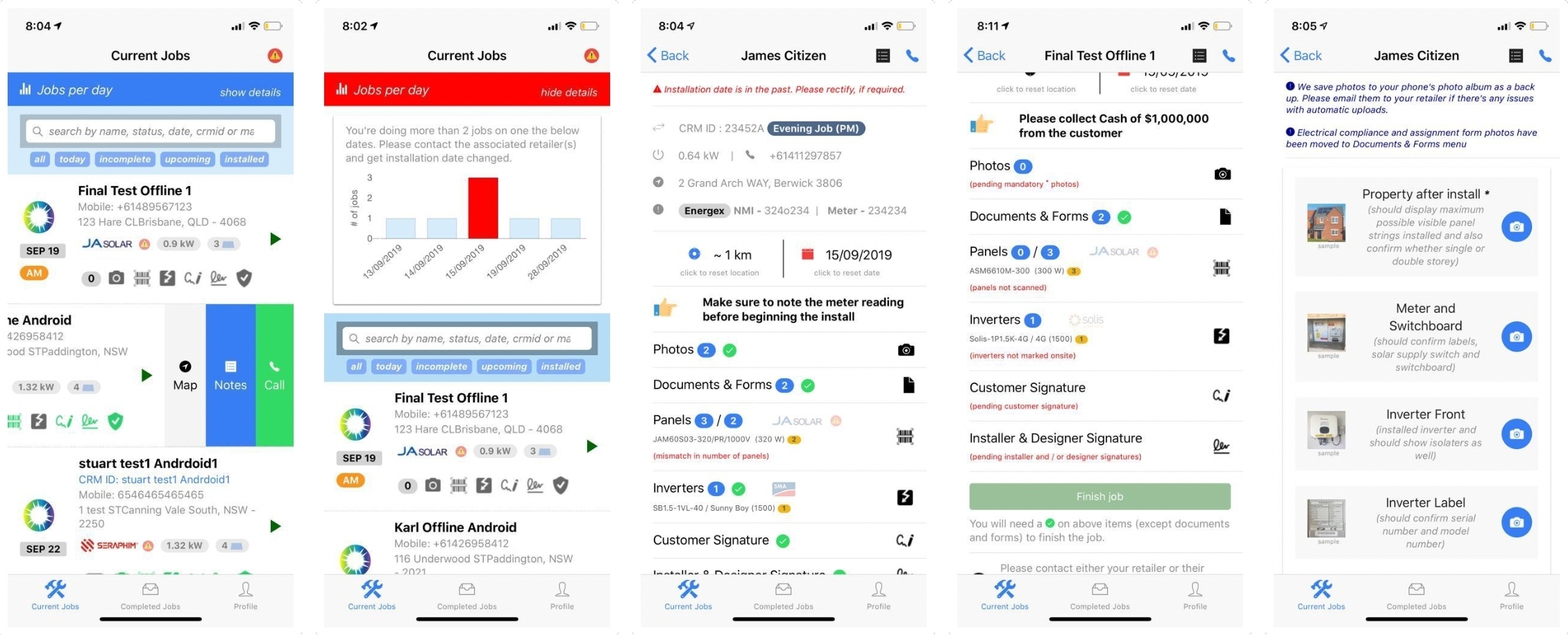
Through the portal, page 3. Install Details
They may not have selected a panel model/brand through the portal on page 2. System Details
They could be in bad phone reception – the phone app struggles to operate in low reception, and we recommend they open the claim in the phone app before going onsite
They likely haven’t allocated an installer through the portal on page 3. Install details
The submitted tab is filtered by month – they will need to update the filter to last month to see this
On the job list in the website portal, there is a “What’s left” button (far right column titles Actions) which will tell you what’s missing
The logos underneath the customer’s name in the job list go green once they have been completed so might be missing something here also
Sometimes they haven’t submitted the claim yet and it might still be sitting in their “In progress” tab
It could be they have submitted it, but we need more information to process – check their submitted tab and there might be a verification note (in red) underneath the customer’s name with what additional information we require
Sometimes you need to go in to edit the claim and save again to update to then submit
On the website portal, the left-hand border has “Jobs”. Click on this and then the dropdown option “Creates”
A pop-up will appear to enter the customer’s details
On the website portal, the left-hand border has “Installers”. Click on this and then the dropdown option “New”
This will take you to the “Add Installer” page to complete
Call us now